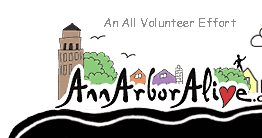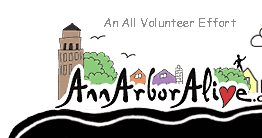|
How to Become a DJ on A3Radio.com
The Overview
Hi, this is Nearly Normal Warren. How do you become a DJ? -- for me the direct route involved drinking heavily, staying out all night listening to bands and dining consistently at the Fleetwood - end of story.
Our goal is to make radio as accessible as possible, giving people the opportunity to express themselves, from music to talk, from politics to religion, from young to old, black to white, and everything in-between. We're looking for DJs to help create our unique character.
What you should understand is that your love of music and dedication to presenting that music is the focus here. We’ll work with you to help you get past the technical issues in any way we can. Yeah, it’s the music, man.
This document provides the information you need to put together your first demo show. It is assumed that you, perhaps with some help from your friends, will be doing this work. On the other hand, if you want to have a professional sound engineer involved in this process, we can recommend several local professionals.
I should mention that, in addition to DJs, we are also looking for people to participate in the station in a number of volunteer positions. From conducting interviews with local personalities to technical support, audio editing and general office tasks, volunteers can become part of the AnnArborAlive experience.
Email me
for more information.
Costs & Compensation
DJ's are profit sharing positions. As the station becomes profitable the DJs will benefit. If you are accepted as an on-air personality with a regular show, we will offer you a profit-sharing contract. You pay for all production costs involved in preparing your show.
The Process
All submissions for shows, DJ, news, comedy, theatre, opinion, etc, will go through an audition process to determine if the material goes to one of our primary channels or to an amateur channel. If you are not sure if you are ready for the DJ gig, try submitting music-only content and we can provide the announcer tracks.
Eligibility
Because we are focusing on capturing Ann Arbor's culture, our primary channels will be devoted to those who have an Ann Arbor connection. You are eligible if you live in Ann Arbor, used to live here, go to U of M, took a class at Eastern Michigan University, etc. For those who do not have a direct connection to Ann Arbor, we will be sponsoring guest channels that they will be able to participate in.
Submit a Show
The first big step toward becoming an A3Radio DJ is to put together your first show and send it to us. Here's the path:
- Use the information I've provided here to help you put together a demo show of about 28 minutes. The information in this document is incomplete. I will continue to expand and refine it over time. In the meantime we expect to have to work directly with you. You can email questions to me
Nearly Normal Warren
and if necessary we can setup a time to meet when I'm at our studios.
- Your show should be made up of a number of MP3 files and sent to us either on CD, zip disks or uploaded to our server
email me for upload info. All files that you send us must be ripped or recorded at 128kbps or higher, up to 256kbps.
Make each song a separate file (so we can easily add it to our library). Also make each portion where you talk a separate file. Our file naming conventions will likely be revised but for now use the following:
Filename Format & Samples:
Song: iinn Artist - Song Title.MP3
DJ Talk: iinn Talk.MP3
Where ii is you initials and nn is the order of the file in the show.
Using MusicMatch software (Windows or Mac, free), or equivalent software, to rip your song from CDs can provide the Artist and Song Title information in the filename.
Song filename example: WK06 Bob Dylan - Subterranean Homesick Blues.MP3
DJ Talk filename example: WK07 Talk.MP3
- Make sure the MP3 ID3V tags contain the basic information for all MP3 files (songs and talk). Again, using MusicMatch software (Windows or Mac,free), or equivalent software, to rip your songs from CDs can provide the tag information.
For DJ talk files you'll have to enter the information. MusicMatch and most audio editing software will let you do this. The "Song Title" and "Artist" information you enter for the talk files will be displayed by the station as part of the "now playing" feature. Therefore be careful to make it meaningful. As an example, song title "Blues Set" and artist "Warren tells all" would work for me.
- Separate the files into two folders, one for songs and the other for talk. Be sure to also send us information on how we can contact you (email address preferred).
After reviewing your show we will contact you with our decision. We may decide to air this first show and bring you on board with a weekly show. We may find that the show will work best on a channel that hasn't yet been launched, including amateur channels. The amateur channels may involve a small cost if you want your show broadcasted.
A word of caution --- it will take you far longer than you ever imagined to create this first show. Do not be discouraged. The second show will be faster and by the time you get to show number 8 the technical stuff won't be getting in the way of your creative process. In fact, by that time you'll be hip to some cool digital tool that expand the creative possibilities and you may well be pulling many of your songs directly from our library.
Audio Editing software for DJ's
1. Requirements
The basic capabilities you'll probably want are:
- Copy, cut, paste and delete selected portions of sound within an audio file.
- Ability to increase or decrease the volume in a selected portion of a file.
- Some effects or processes. At a minimum "normalize" capabilities.
- Fade-in and fade-out capabilities.
- Mix capabilities ... being able to merge a sound segments with another segment so they both play at once. This is usually achieved by merging sound from the clipboard into a file at a specified point. In sophisticated packages the sound is segregated into channels so each part can later be removed if necessary.
- Ability to read and save files in various formats (MP3 and WAV at the very least).
- Ability to record directly from a microphone.
2. Tech Hints
While the ability to rip CD audio files to MP3 is provided by most editing software, it isn't necessary as you can use MusicMatch, or an equivalent, for this purpose. MusicMatch is free and it provides the track titles and album names for your song files directly from the CDDB database on the Internet.
To provide the processing power to handle the data sizes of audio files (about a MB per minute for 128 kbps, CD quality recordings) you really should have a PC or MAC that was new within the last few years. Adding memory will almost always help. You could barely squeak by with a Windows PC with a 200mhz processor and 32MB of memory but it would be slow, you'd have to shut down all other processes and your frustration level would end up seeping into your show (the voice of experience). After creating one 4-hour show this way I moved up to a 2ghz Pentium 4 with 512MB of memory.
3. Which Software to use?
Your OS will probably determine which software you use, or at the least narrow the field. I'm running Sound Forge Studio on Windows XP. The following table gives you what you need. It's mostly based on recommendations rather than my actual experience, so be cautious and Send Me information to update this document. This is current as of Sept. 2002.
* $69 but you'll need the "Studio" plug-in ($49) to do mixing (4 channel). Purchase together for $100.
** Educational Version
*** G3 or G4 Power Mac
If you want to checkout some more Mac OS 10 audio software, try this link: http://www.apple.com/downloads/macosx/audio/
Recording
1. General
Always use headphones to review what you’ve recorded. Be aware of interference from anything electrical in the room. Florescent lights are notorious for creating hum. Clicks, pops and hum are deadly. You can edit some of that out later but you’ll find that you always loose too much good stuff and can only get rid of some of the bad (see Sony software in the “Vinyl and Cassettes” section).
It bears repeating that for ripping CD song files MusicMatch or equivalent software is still the best way to go as it will save you huge amounts of time by entering the song, artist and album information for each track from the CDDB on-line database).
2. Recorder Volume Control
Recorder Volume Control on the PC is a function of Windows and can be accessed most easily on the desktop (look for a icon of a speaker in the lower right hand corner of your screen). If the icon isn’t there try SOUNDS in the CONTROL PANEL.
A right click on the speaker icon lets you choose “Open Volume Controls” which is where the goodies are.
The first screen is “Master Out” which lets you set the playback levels. To get to recording levels choose “Options” then “Properties”. Under “Properties” choose “Recording” and check “Line”, “Mix” and “Mic”. Click “OK”.
This brings you to the “Wave Input” screen. Typically these controls are used to select either the microphone or line-in as input to be recorded, set the volume and even set the balance.
I generally set volumes at about 5/6 and leave the balance in the middle.
3. Microphone
The best approach for choosing a microphone is to have your equipment and software ready to go, and then shop for a microphone making sure that you can return any that you try. You should be able to find one that works well for $35 or less. I’ve had some success with mics for $25 or less from Radio Shack. Also Music-Go-Round in the Oak Valley Centre on Ann Arbor Saline Road (south of I-94) carries a line of Sure knock-offs for about $29. If all else fails try surfing the Internet.
4. Vinyl and Cassettes
Audio editing software typically provides for input from the “Line In” jack on your PC.
On the PC side if you’re recording some of that good old stuff off vinyl or cassettes here’s some software just for you:
Sony sells “EZ Audio Transfer and Restoration Kit” ($49.95 list) at computer retail outlets. It contains some CD-Rs and cables but the real value is software that cleans up clicks, crackles and hisses.
For recording from LPs or cassettes you can use “RIP Vinyl” software (Windows, $7), download at:
http://www.Wieser.clara.net/ripvinyl/index.htm. The software uses the gaps between songs to break them down into individual song files. Files are in WAV format. Use either your audio editing software or MusicMatch to convert WAV to MP3. We’re looking for equivalent software for the MAC.
Conclusion
So there you have it, some information to help you on your way to becoming an A3Radio on-air personality. Remember that this document is only one of the ways that we will help. We‘ll answer
email questions and spend some one-on-one time as needed.
Also don’t forget that your first shows will take longer to put together than you ever expected but the learning curve rises sharply from there.
Keep in mind that your love of music is the focus here. We’ll work with you to help you get past the technical issues.
Good Luck Air-Ace,
Nearly Normal Warren
|